Common Questions You Can Answer with Canvas Learning Analytics
1. How does a student’s performance compare to that of their peers?
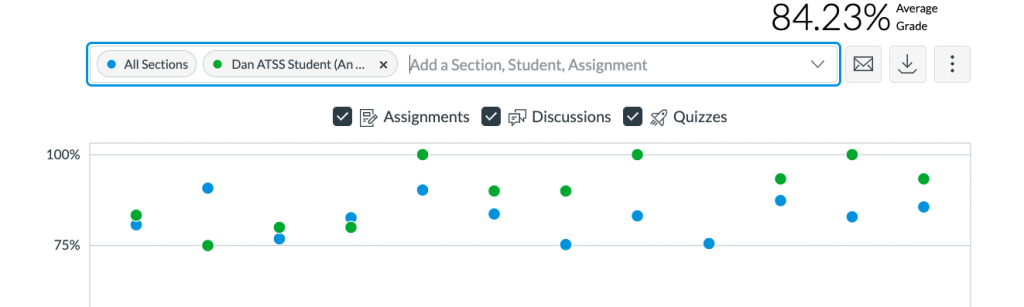
To see a student’s performance in relation to their peers, use the New Analytics tool. The filter field in New Analytics allows you to see performance data for an individual student in relation to a course section or the course as a whole.
To be clear, this data is available in your Canvas gradebook. The value of the New Analytics tool isn’t that it gives us access to data that we don’t otherwise have access to…it’s that it lets us visualize and contextualize data in ways that can be meaningful.

