17 Giving credit and citing sources 101
Once you have started reading the sources you have found, you can use them in your writing or assignments. You can combine them with your own thoughts and ideas in your writing. As you do this, you need to “cite” your sources. “Citing” means telling your reader (usually your professor) who’s words or ideas you are using. You should cite anytime you use someone else’s words or ideas — even if they are from websites or an AI generative tool like Chat GPT. 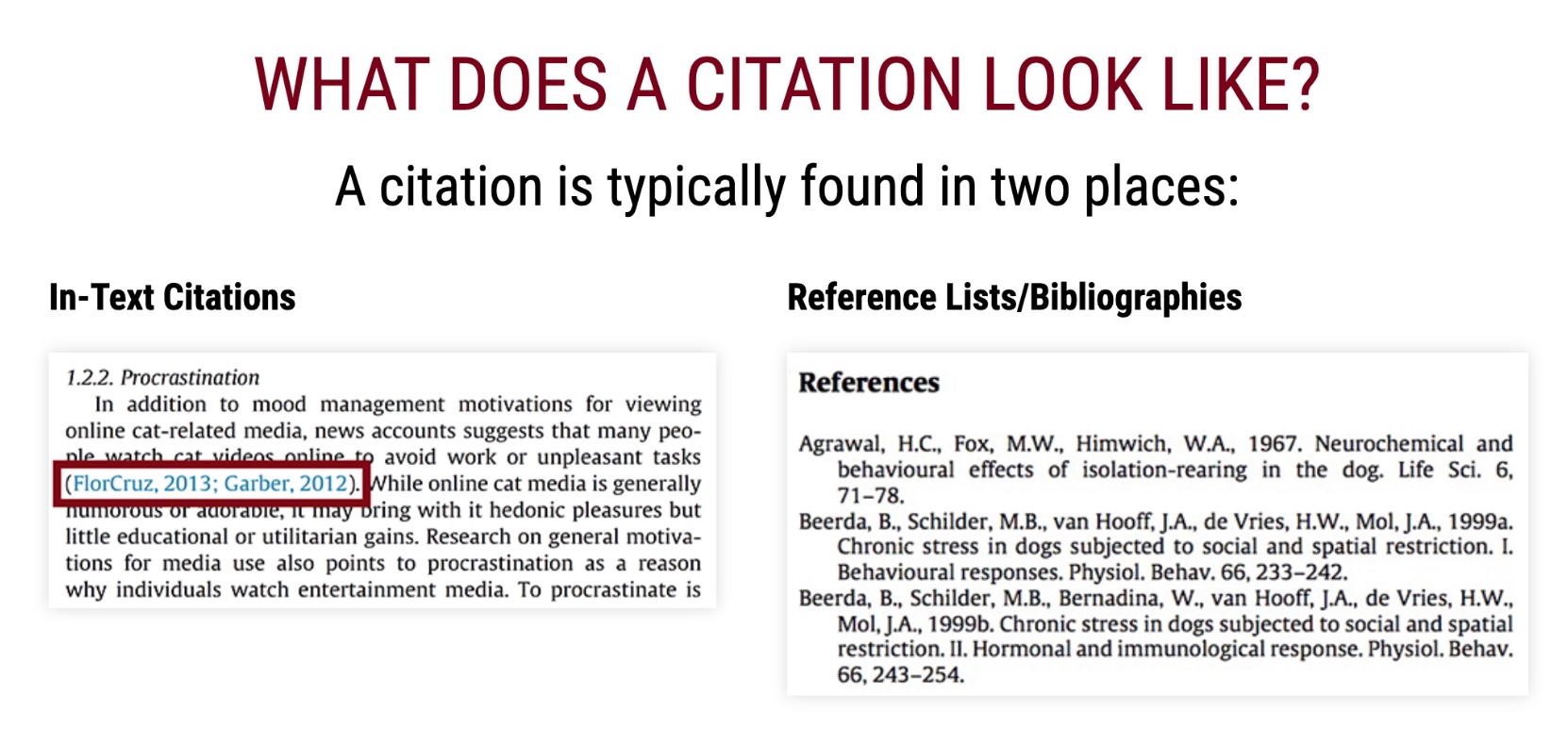
Learn more about citations with our “What are citations” online tutorial. The UMN Center for Writing also has online help and consultations.
Do your best to avoid google stitching!
What is google stitching you ask? It is something your instructors all know about (and don’t really like). It is copying half of one sentence and pasting it with half of another sentence. Instead, in academic writing, you should try to quote, paraphrase, or summarize (from University of Connecticut). We recommend checking out our Academic Integrity ebook to learn more.
What about EasyBib? ‘Cause I love EasyBib!
Tools like EasyBib are good but the UMN Libraries online databases (or tools like Google Scholar) will do it for you (#EvenEasier). After you find a source, look for quotes or a link that says “cite.” Here are a couple of screenshot examples:
- Example from Academic Search Premier article database
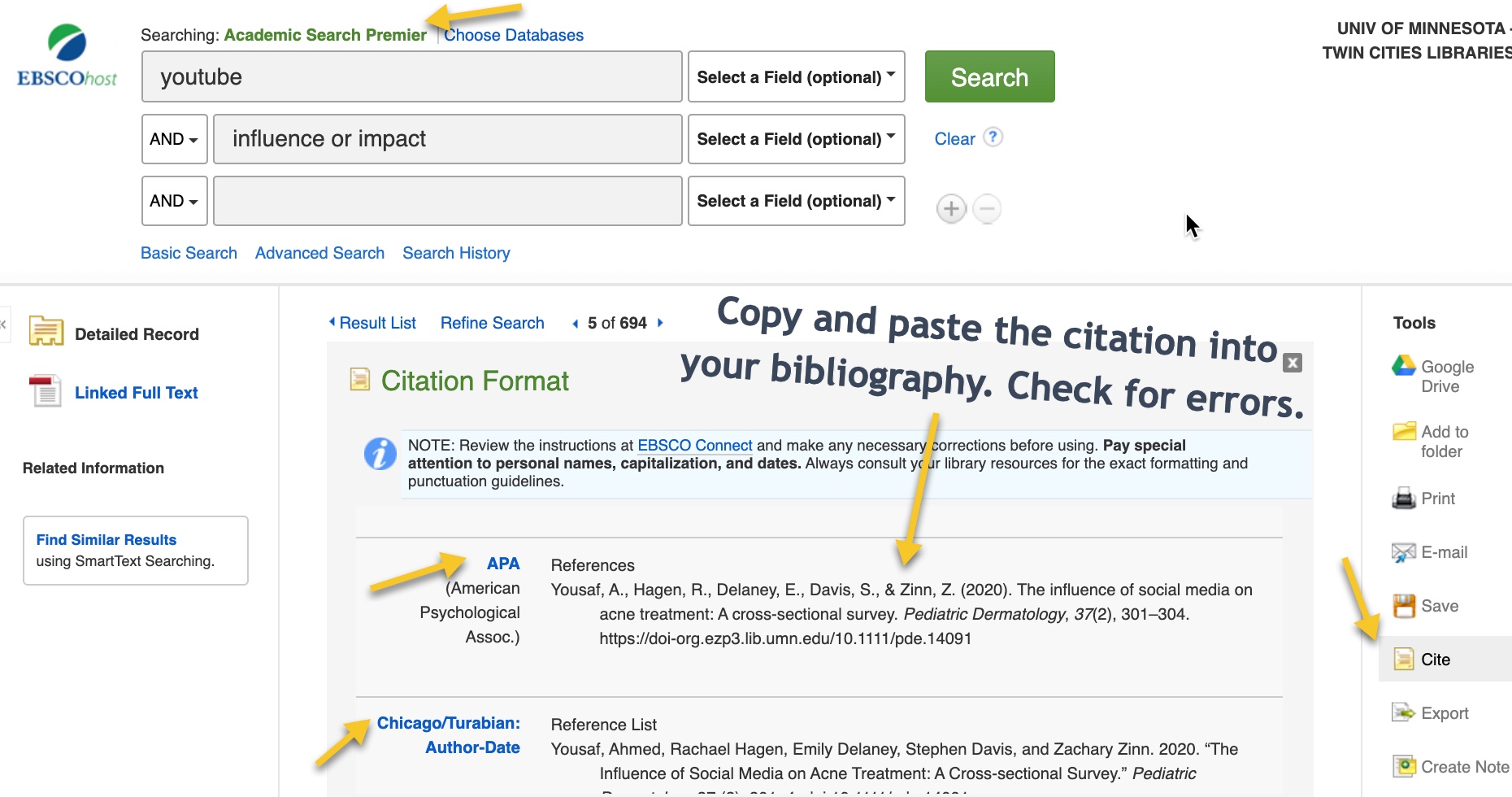
2. Example from Google Scholar
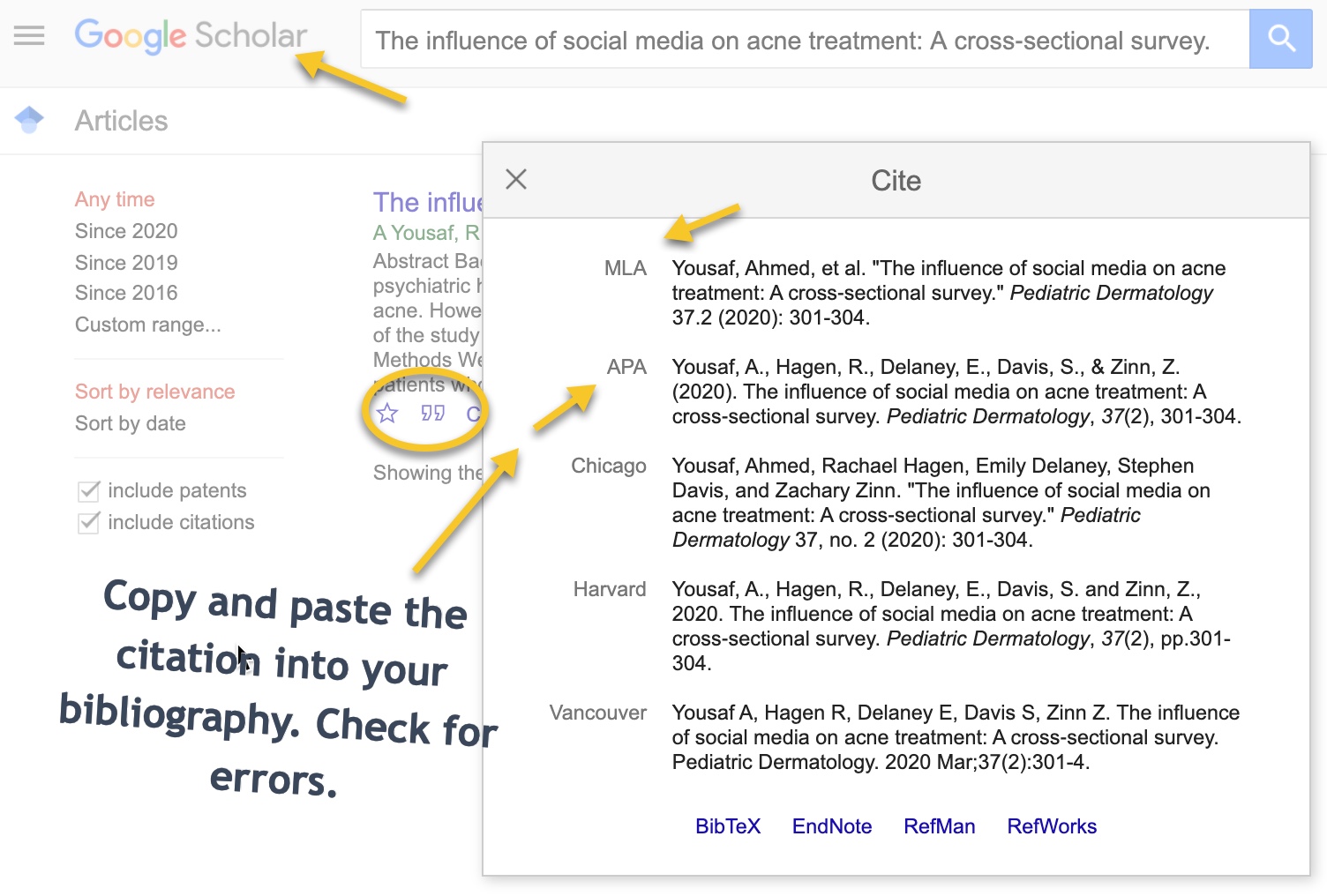
Got lots and lots of sources?
If you have a research paper or assignment with 10+ sources you might want a fancier tool. We recommend Zotero. This free, online tool will organize your PDFs, automatically insert the in-text citation with a plug-in with Word or Google Docs, and then create the bibliography in seconds in which ever citation style you need for your assignment.
What’s your style?
If you aren’t sure what “citation style” your instructor wants, check your assignment or ask. It could be APA or MLA or Chicago or Turabian or Science citation style or something else.
Choose an option to move forward.

